2GIS is one of the most popular mapping services in Russia (right after Yandex Maps). This means the platform offers businesses a great opportunity to increase visibility and attract new customers. Your rating is a crucial factor in how your business is ranked on the platform, and you can improve it through positive reviews and high ratings.
In this article, we will explain how to effectively manage your rating and post reviews on 2GIS. We’ll also show you how to post multiple ratings for the same business listing and why some reviews may not go through. Plus, we’ll reveal the secret to removing negative reviews from your company’s page—yes, it’s possible! This guide is up to date for 2024.
- Why Post Reviews on 2GIS
- How Ratings Are Calculated on 2GIS
- Ways to Increase Your Rating on 2GIS
- How to Post a Review on 2GIS
- How to Check if a Review is Published on 2GIS
- Why a Review Might Not Be Published on 2GIS
- How to Reply to Reviews on 2GIS as a Company
- How to Remove a Review on 2GIS
- Should You Hire Reputation Management Services?
Why Post Reviews on 2GIS
- People trust real reviews from other customers more than advertisements.
- Good ratings help companies climb higher in the 2GIS search results.
- Positive feedback creates a favorable impression of a brand and helps it stand out from competitors.
- It’s important to focus on detailed, text-based reviews rather than just “empty” ratings. 2GIS considers not only the number of ratings but also the content (text length, level of detail, attached photos).
Additionally, well-written, detailed reviews can serve as an excellent tool for advertising your product or service. They provide real examples of how what you offer has been successfully used.
How Ratings Are Calculated on 2GIS
The rating of companies on 2GIS is calculated based on the scores given by authenticated users of both 2GIS and the Flamp service, factoring in:
- The number of reviews;
- The recency of reviews — newer ones carry more weight than older ones.
In addition to these, company engagement also affects visibility:
- Company activity: frequency of replies to reviews, posting new photos;
- Completeness and accuracy of company information.
When sorting by rating, 2GIS doesn’t simply rank companies by average score. The number of reviews plays a crucial role. Brands with numerous reviews, even if their average rating is slightly below 5 stars, will rank higher than companies with a perfect score but only a few reviews.
The “Good Place” badge is awarded to popular establishments. Requirements to receive this distinction include:
- A company rating of at least 4.1;
- Long-term activity on the platform;
- More than 100 reviews.

Ways to Increase Your Rating on 2GIS
Organic Method
The main secret here is simple: maintain a high level of service, product quality, and customer engagement. After a successful interaction, don’t hesitate to ask satisfied clients to leave a review. For example, provide them with a direct link to your company’s page on 2GIS.
It’s also recommended to place stickers or business cards encouraging customers to rate your business on 2GIS in visible areas — at counters, tables, or near registers. Include such links on your brand’s website and social media pages. You can also add a short guide on how to leave a quick review on 2GIS.
The more people know how easy it is to leave a review, the better. The key is to give customers reasons to leave positive feedback through excellent service and quality. Positive reviews will follow naturally, and your rating will steadily grow.
Reputation Management
This approach can quickly boost your rating or help fix a situation with negative reviews. Digital agencies typically handle online reputation management.
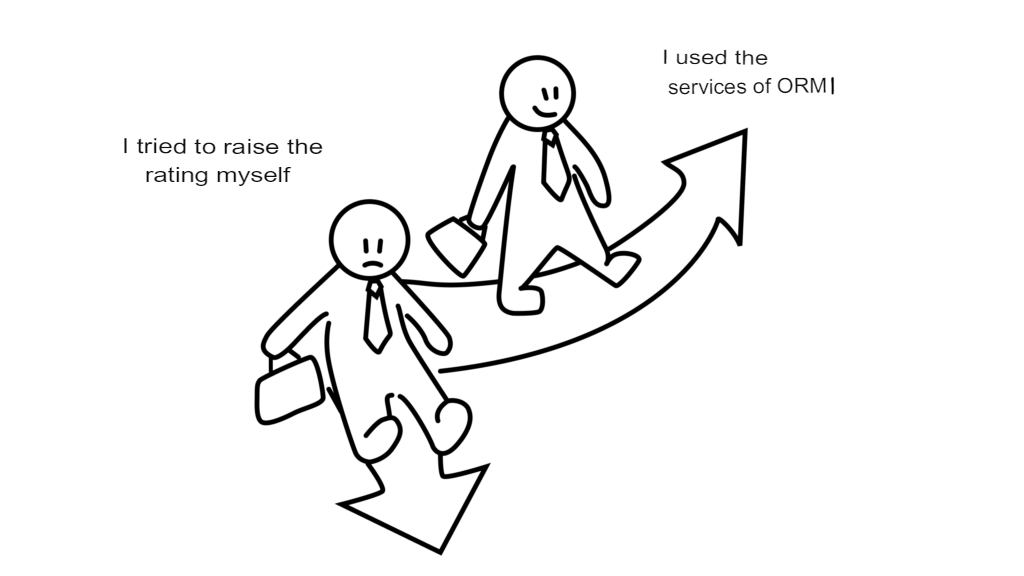
ORM (Online Reputation Management) services involve creating strategies to analyze and shape the perception of an organization. The outcome of such efforts is a positive image of your business, its products, and services.
The process includes several steps:
- Analyzing the company’s current online reputation — collecting and reviewing all available reviews;
- Developing a plan to improve reputation and increase ratings on 2GIS;
- Posting new positive, genuine reviews from real customers, often using behavioral metrics to boost visibility in search results;
- Managing feedback by responding to any negative reviews and working on neutralizing their impact.
How to Post a Review on 2GIS
- Visit the 2gis.ru website or open the mobile app.
- In the search bar, type the name of the organization you’re interested in and select it from the results.
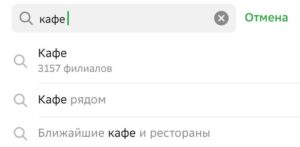
- On the company page, go to the “Reviews” tab.
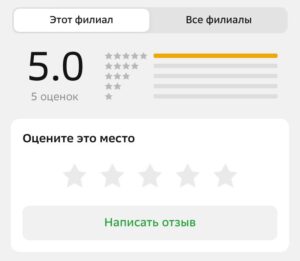
- At the bottom of the “Reviews” section, click the “Write a Review” button.

- Give the company an overall rating by selecting a number of stars from 1 to 5.
- Fill in additional rating fields: service quality, pricing policy, product/service quality.
- In the large text box, describe your experience in detail — what you liked, what could be improved, and any service specifics.
- If desired, attach up to 10 photos related to the review (image size between 300 and 7,000 pixels per side, file size up to 10 MB).

- Once all fields are completed, click the “Submit” button.
How to Post Multiple Reviews on 2GIS
2GIS prohibits posting multiple reviews for the same organization from the same account. Additionally, the system tracks IP addresses and location. In the best-case scenario, suspicious activity will cause a review not to be posted, while in the worst case, the company’s profile could be shadow-banned (meaning your reviews will have much less visibility). To avoid this, proxy servers are used.
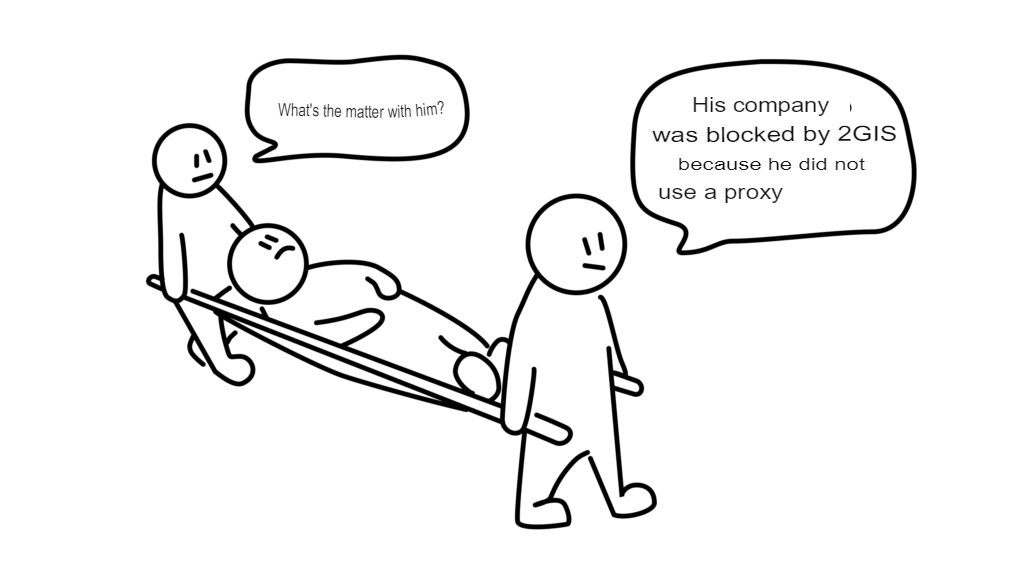
A proxy is a server that hides your real IP address from tracking systems on forums and review platforms. It’s best to choose IPv4 in the SOCKS5 variety for the city where the company is located. We won’t advertise specific services, but they’re easy to find.
How to Edit a Published Review
- Find your review on the company’s page — it will appear at the top of the “Reviews” section.
- In the upper right corner of the review, select the “Edit” option.
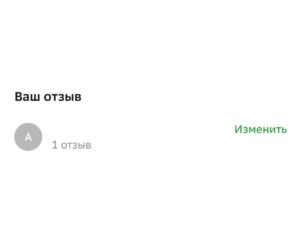
- Make the necessary changes to the text or rating. You can also add new photos or remove previously uploaded ones.
- After editing, click “Save.”
How to Check if a Review is Published on 2GIS
It’s easy to find out when your review is published on 2GIS. Check the company’s profile on the website — published reviews appear in the “Reviews” tab. Additionally, 2GIS typically sends an email notification regarding the publication or rejection of a review. If you are logged in, your review history can be found in your 2GIS account. In case of issues, you can reach out to the service’s support team.
Why a Review Might Not Be Published on 2GIS
- Leaving only a star rating without any descriptive text or details about your experience with the company. Such a “silent” review isn’t very helpful for other users.
- Extremely brief or uninformative reviews, consisting of just a few generic words, or, in some cases, offensive language, which is unacceptable. A review should be detailed and meaningful.
- Posting ads or links to other sites, social media accounts, or attaching photos/videos unrelated to the company in question. The review should focus solely on your experience with the company.
How to Reply to Reviews on 2GIS as a Company
- Log into your company’s account on 2GIS.
- In the “Reviews” section, find the review you want to reply to.
- Click the “Reply” button under the review.
- Write a response on behalf of the company.
- If necessary, attach photos or videos.
- Submit your response.
How to Remove a Review on 2GIS
- Log into your company’s account on 2GIS.
- Go to the “Reviews” section and find the negative review.
- Click the “Report” button next to the review.
- In the complaint form, explain in detail why you believe the review should be removed (e.g., offensive language, false information, violation of rules, etc.).
- Submit the complaint to the 2GIS moderators.
- Wait for the review to be evaluated. If your complaint is justified, the review will be removed.
It’s important to note that 2GIS only removes reviews that violate platform rules. A simple negative review that is justified and written within the rules cannot be deleted.
As an alternative, the company can respond to the negative review, offer a solution to the issue, and then politely ask the customer to remove the review or change the rating.
Should You Hire Reputation Management Services?
Hiring professionals for reputation management could be a wise decision if:
- Your company has accumulated a significant number of negative reviews online, which are damaging your image and deterring potential clients. It can be difficult to fix such a situation on your own.
- You aim to quickly improve your company’s rating on 2GIS and other platforms by gathering new positive reviews from customers. Collecting them in large numbers on your own can be challenging.
- You lack the resources, knowledge, or expertise to handle online reputation management professionally.
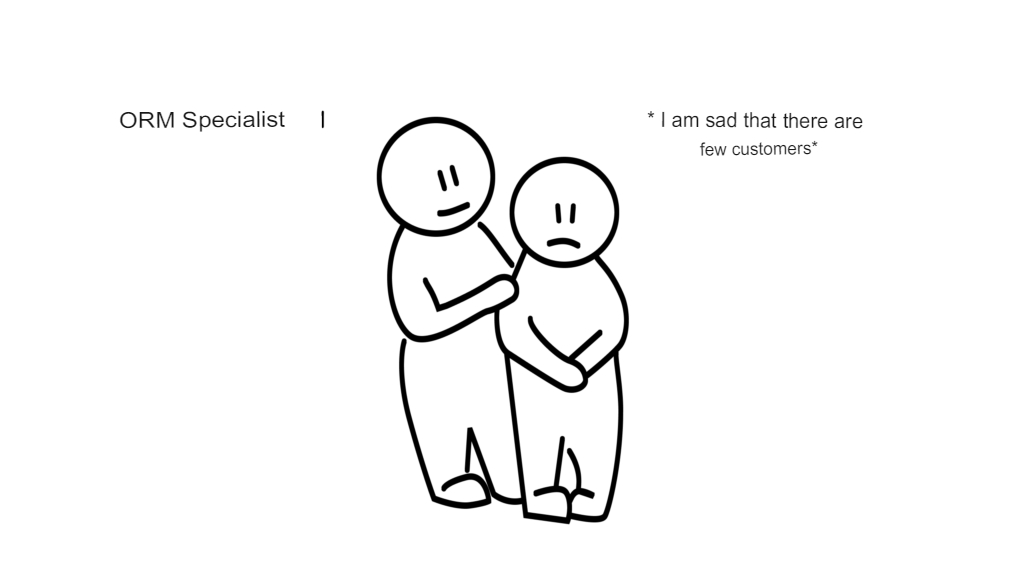
The main advantages of working with a specialized SERM/ORM agency include:
- Posting high-quality, authentic reviews from real users and clients.
- Effective strategies for neutralizing and displacing any existing negative reviews.
- A comprehensive approach covering all major online platforms — maps, review sites, forums, and the company’s social media pages.
Whether or not to hire a professional reputation management agency is a decision each company must make for itself. However, in today’s digital age, where online interactions are prevalent, managing your online reputation is no longer a luxury — it’s a necessity for any business.
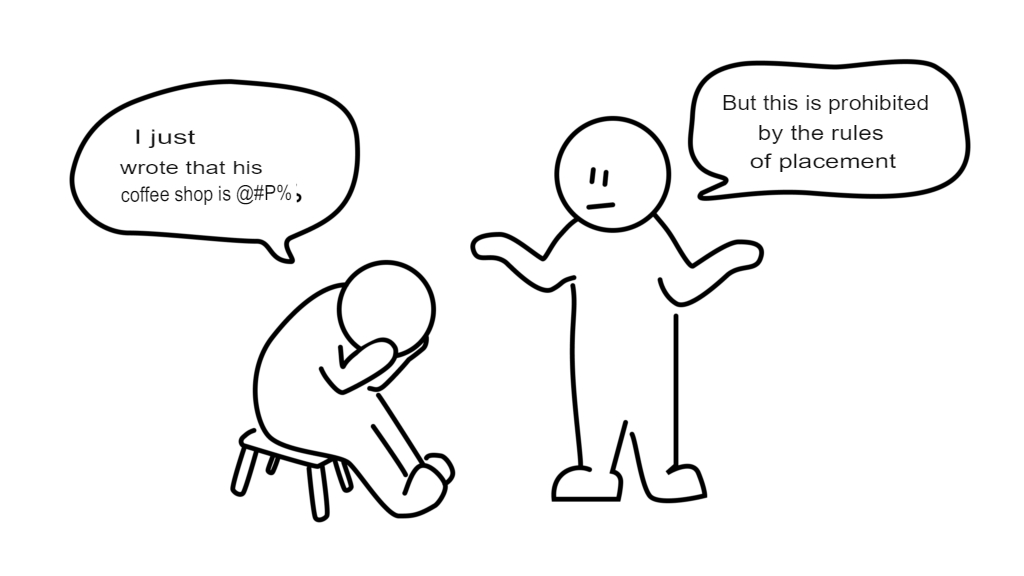
0 Comments on "How to Improve Your Rating on 2GIS: A Step-by-Step Guide"