As of late 2024, Yandex holds the top spot among search engines in Russia (with Google as the primary competitor). Client ratings and reviews of your website impact not only the first impression but also how the search engine itself views your business. A higher rating means greater potential profits for your company.
In this article, we’ll discuss how to leave a review for a website within the Yandex ecosystem, offer tips on passing moderation, and explain how to remove negative comments about your business.
Table of Contents
ГдWhere to View Website Reviews on Yandex
To manage and moderate website reviews, use Yandex Webmaster. In addition to review management, the tool analyzes your site’s visibility in the search engine, points out issues, and helps you respond to customer feedback.
To access website reviews through Yandex Webmaster, you’ll need to:
- Log into Yandex Webmaster using your Yandex ID.
- Enter your website’s address in the search bar on the side.
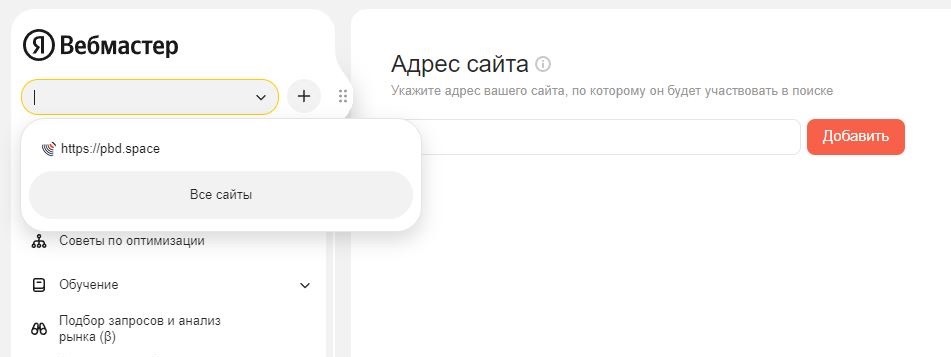
- In the side menu, find the “Website Quality” section, then the “Reviews” tab. Here, you’ll see a list of user reviews about your site.
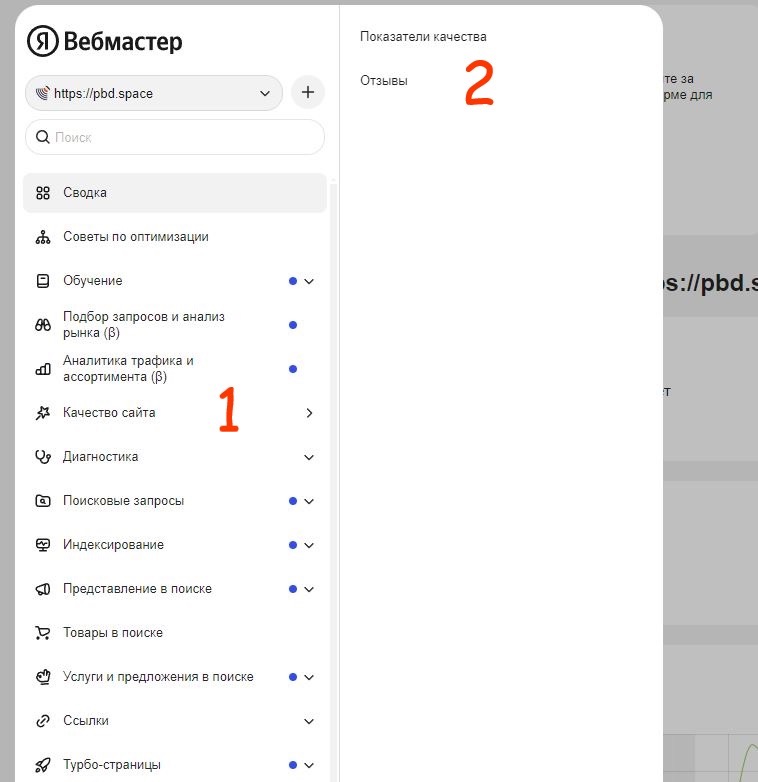
The tool allows you to:
- Report ratings that violate Yandex’s publication rules,
- Respond to reviews,
- Edit your responses.
How to Respond to a Review in Webmaster
Merely observing how people write comments about your company is not enough; you need to engage with them. Responding to user reviews helps businesses increase potential customer loyalty.
To respond to a review, follow these steps:
- In the “Reviews and Ratings” tab, select the review you wish to comment on. Click the “Reply” button under the review.

- Write your response and send it.
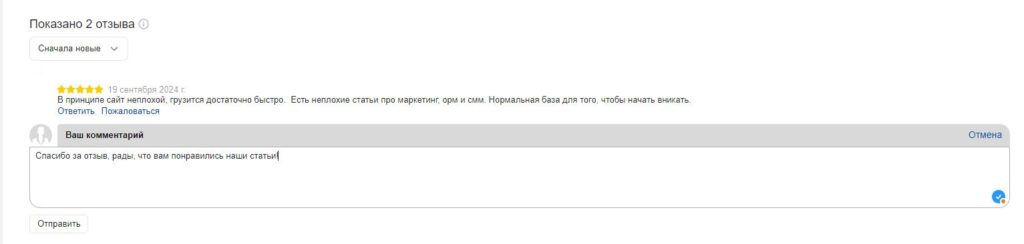
Remember: Whether you receive a positive or negative review, always respond calmly and thoroughly. All users on the platform can see your reaction, so it’s important to remain professional and avoid letting emotions take over.
How to Leave a Review on reviews.yandex.ru
In the search engine, a website’s rating is visible in the general information block (snippet). It used to be based on ratings submitted through personal accounts and Yandex Browser. Now, Yandex’s algorithms also consider reviews from Yandex Maps, as some users leave feedback after making purchases in online stores.
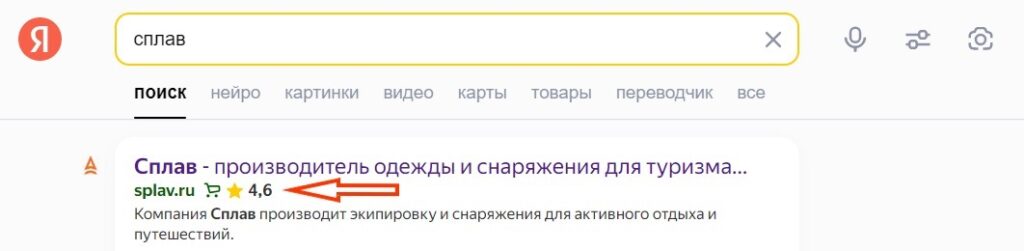
Important: Ratings given to a website via Yandex Maps will be labeled “From reviews on the organization” and will count towards the site’s overall rating.
Let’s look at how to leave a review on:
- Yandex Maps,
- Yandex Browser,
- Yandex Reviews.
All these reviews are factored into the overall rating shown in your website’s snippet.
Via Yandex Maps
It’s important to note that reviews on Yandex Maps should focus on the company rather than its website. Here, reviews about the organization’s service, product range, or product/service quality are more appropriate.
How to Leave a Review on Yandex Maps:
- Open Yandex Maps.
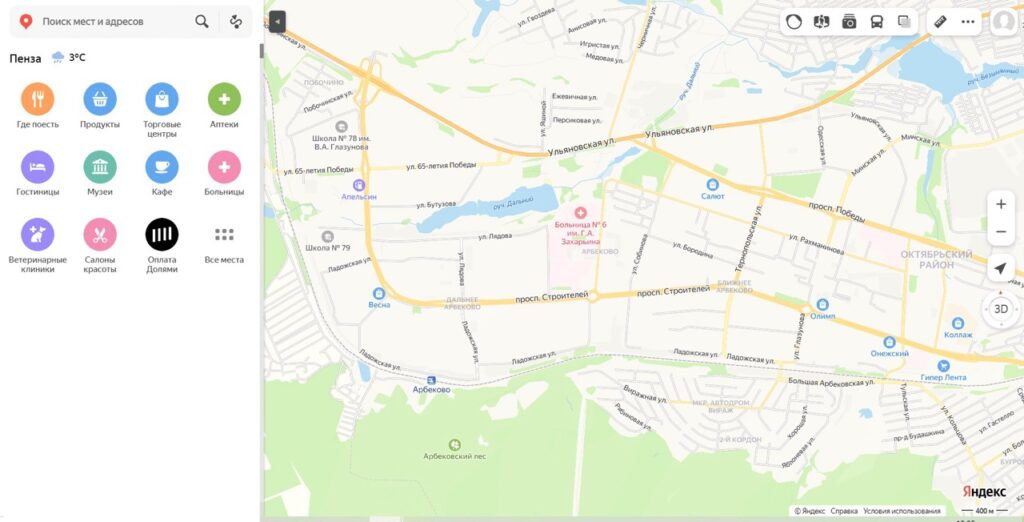
- In the search bar, enter the company name you want to review.
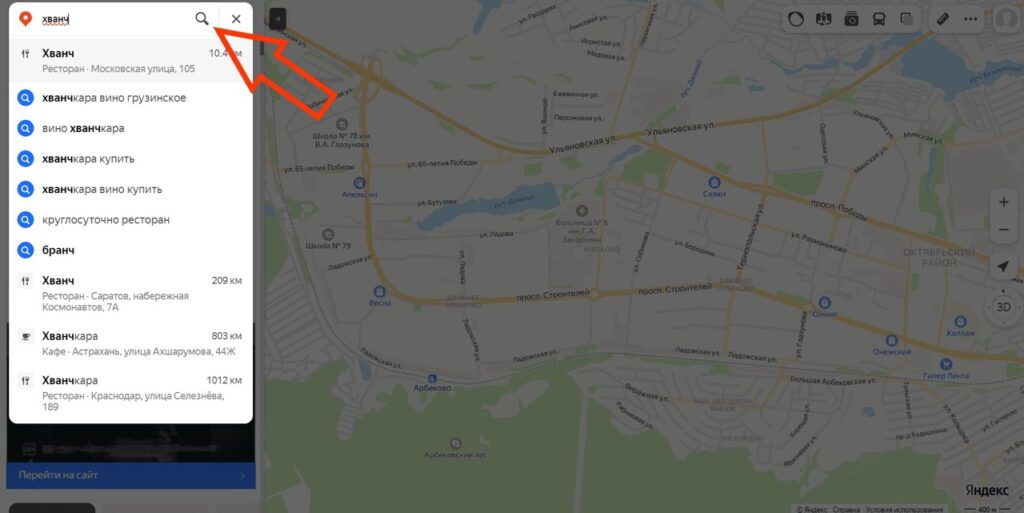
- In the window that appears, find the “Reviews” tab.
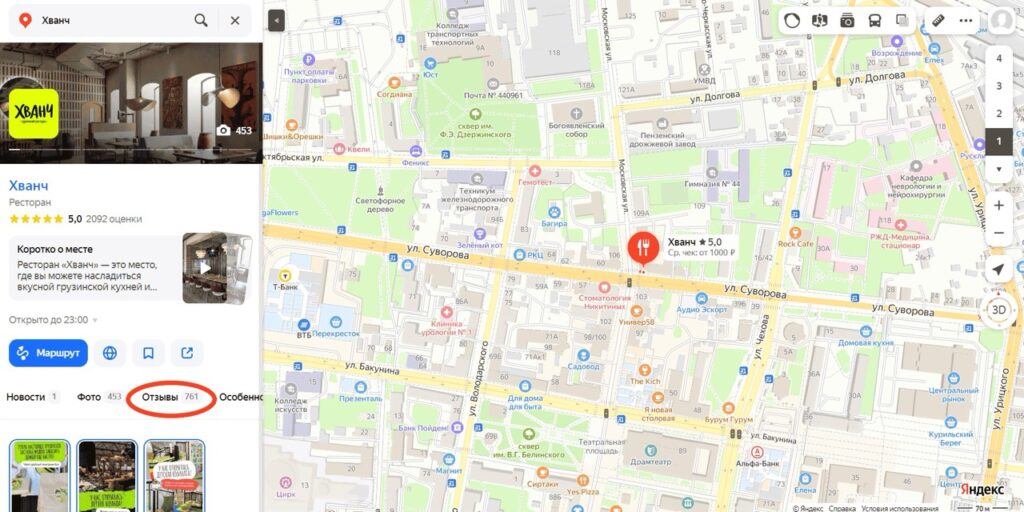
- Give a rating. If you want, you can write a full review and add photos.
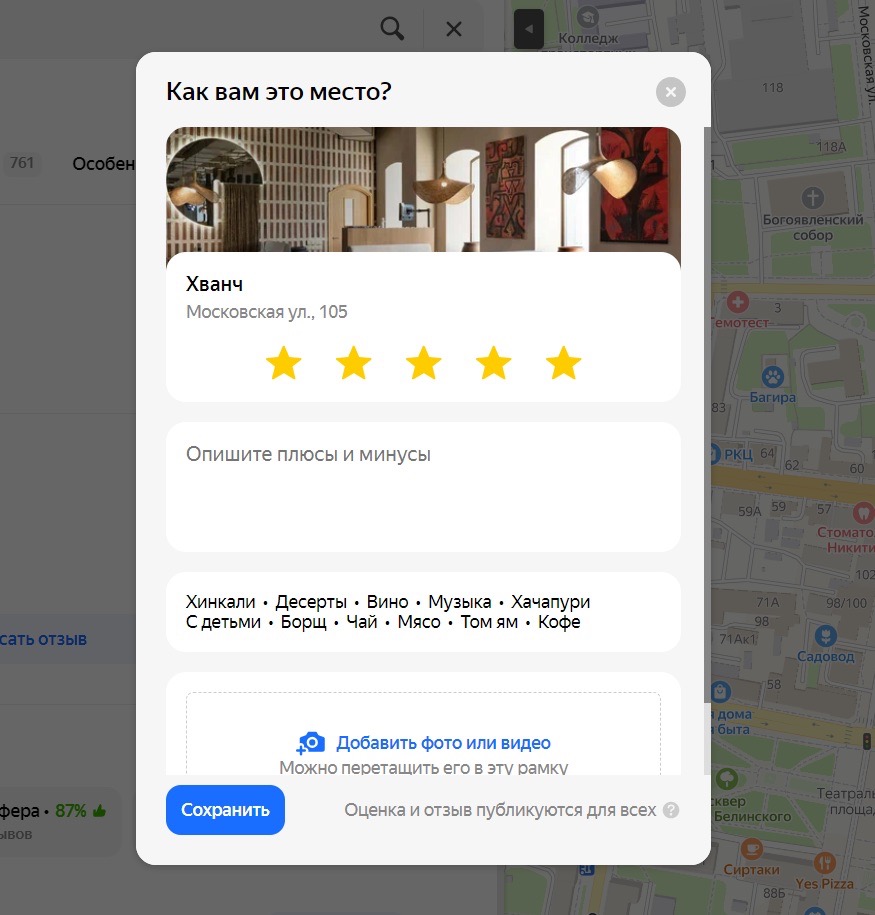
- Once finished, click “Save.” Done.
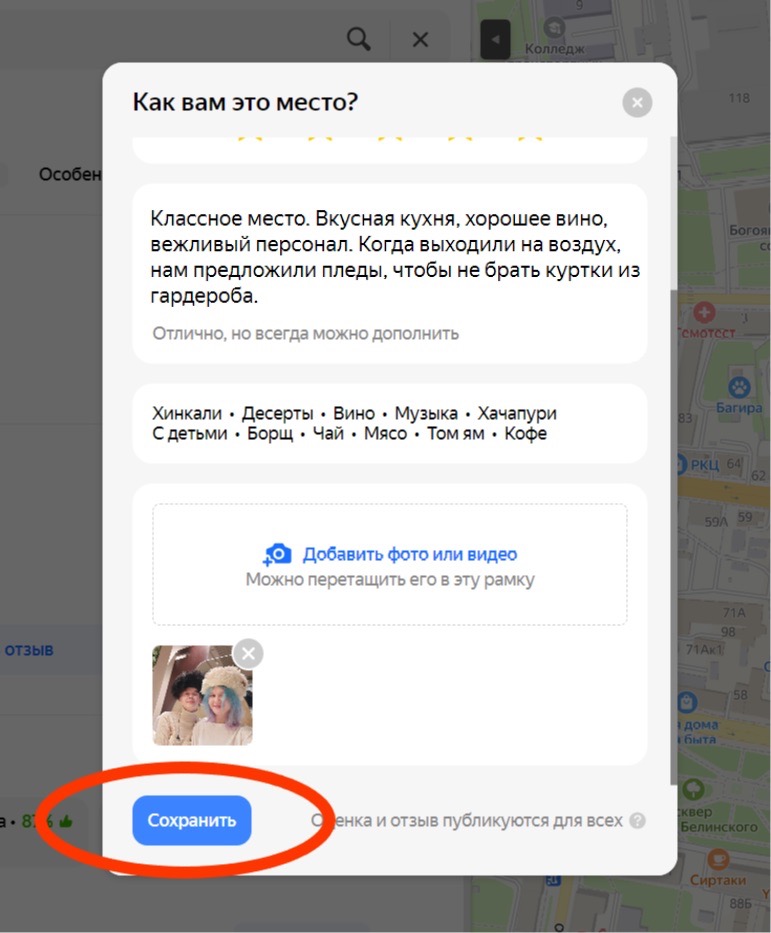
Via Yandex Browser
There are three ways to leave a review using Yandex Browser:
- from a computer,
- from Android;
- from iOS.
Important: Make sure you’re logged in with your Yandex ID before leaving a review. Ratings cannot be left in Incognito mode.
How to Leave a Review from a Computer
- 1. Find the website you want to rate in the search engine and open it.
- In the top left corner of the smart line, find the lock icon (connection status).
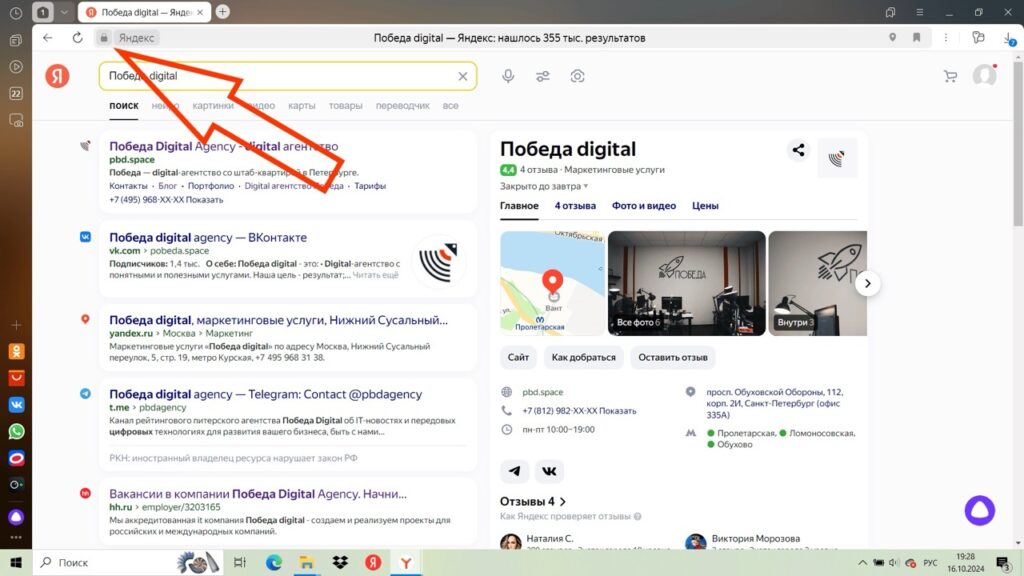
- In the “Protect” window, you’ll see a “Website Reviews” section.
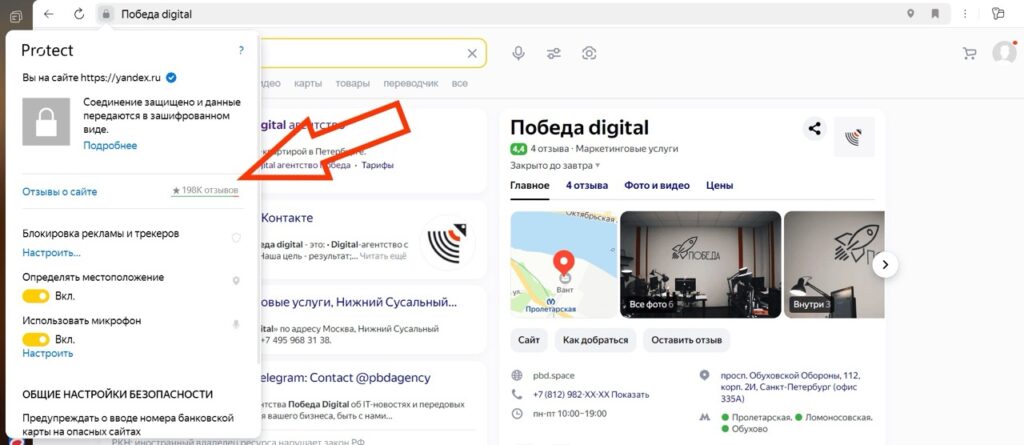
- Now, you can rate the site from 1 to 5 stars.
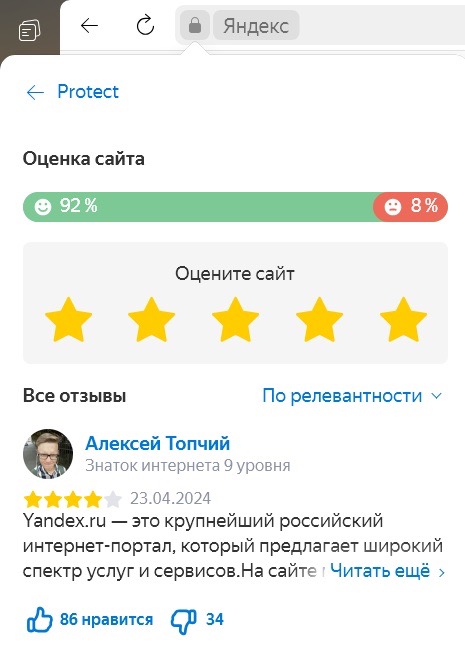
- If a simple rating isn’t enough, and you’d like to leave a detailed review, go ahead. Providing detailed feedback on your experience with the company or website increases the chances of the review being accepted.
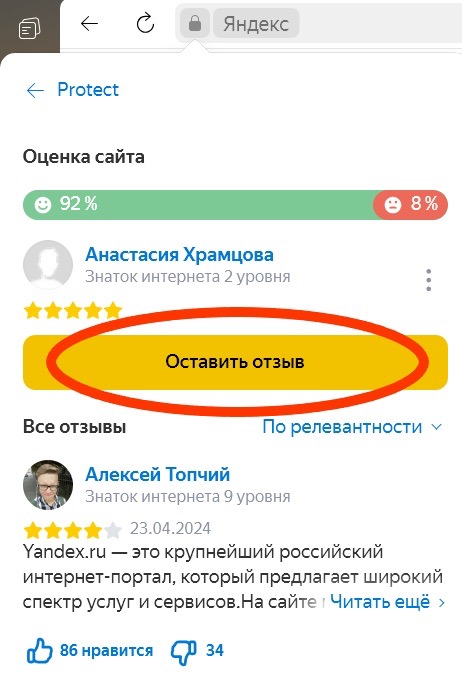
How to Leave a Review from Android
- Open the Yandex app on your mobile device (phone or tablet).
- Search for the website you’re interested in and open it.
- In the lower right corner, find the three-dot icon.
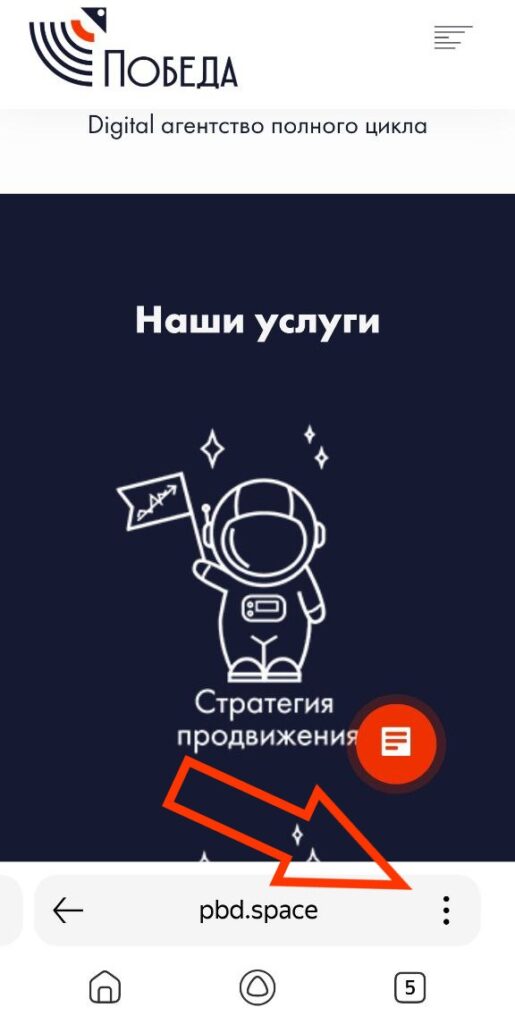
- Under the website name, you’ll see the review icon. This will open the “Reviews and Ratings” tab.
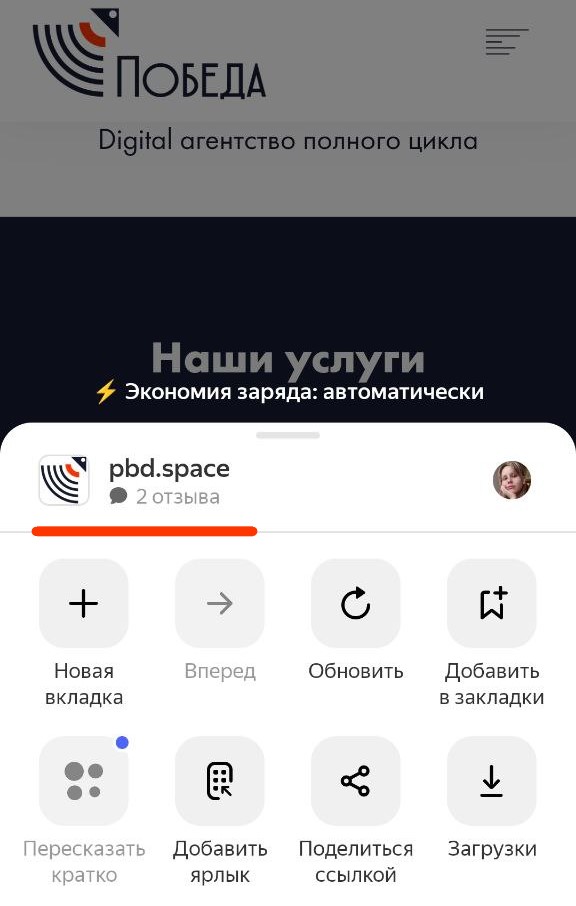
- Rate the website.
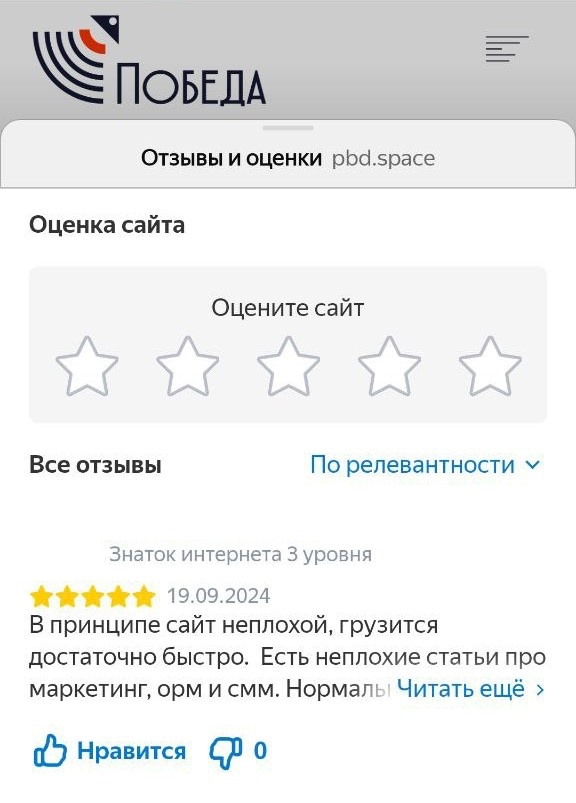
Via Yandex Reviews (Personal Account)
Another way to review a website is through your personal account.
Important: You can only review websites that Yandex suggests based on your browser history. You won’t be able to select sites manually.
Инструкция, как оставить отзыв на Яндексе через личный кабинет:
- In the Yandex browser, find your account icon in the top right corner.
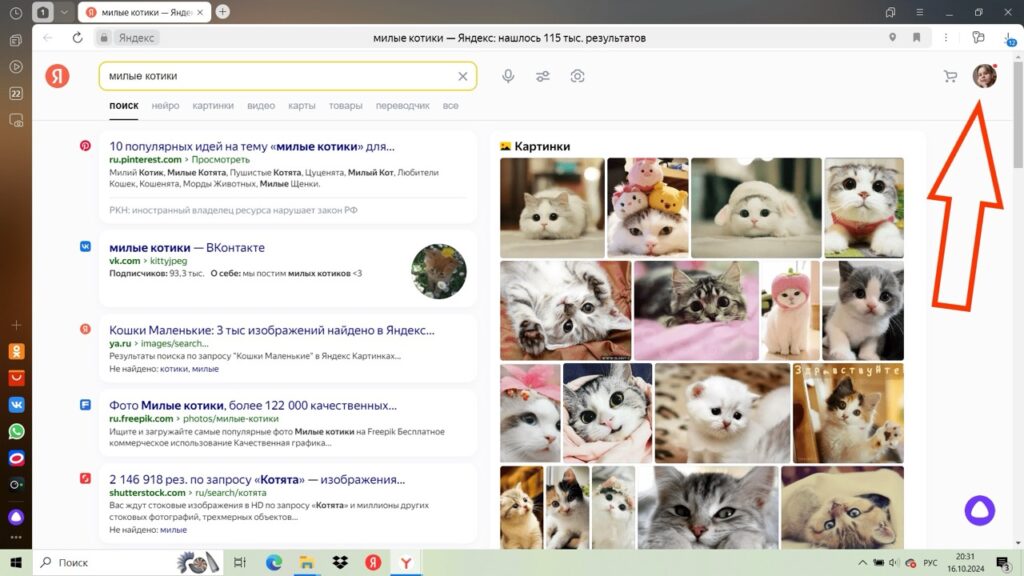
- In the panel that opens, find “My Reviews.”
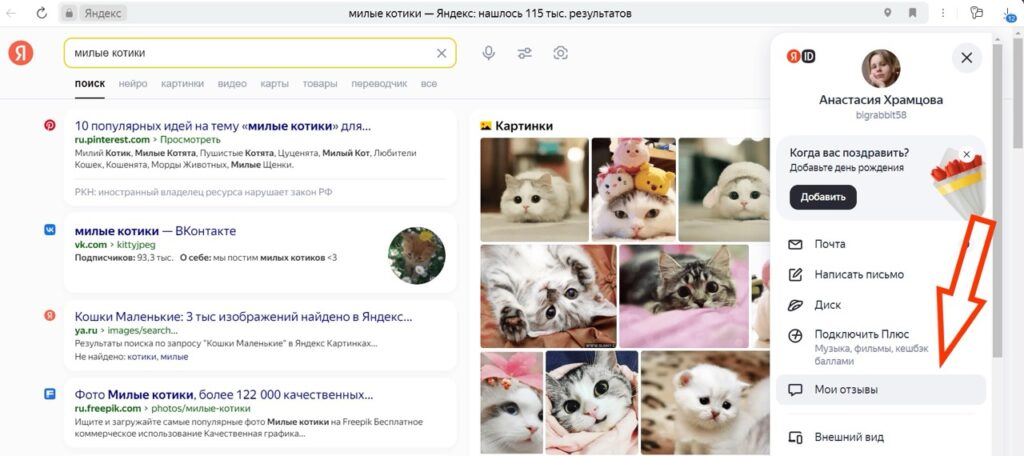
- You’ll be taken to the “Yandex Reviews” section, where you’ll see system-generated suggestions for places you can rate.
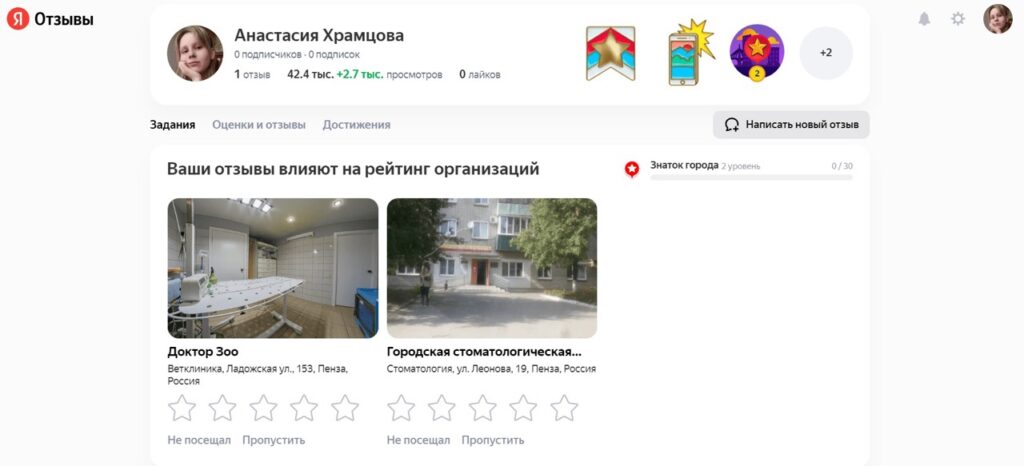
- Choose a place that interests you and leave a review or just a rating. Once done, click “Submit.”
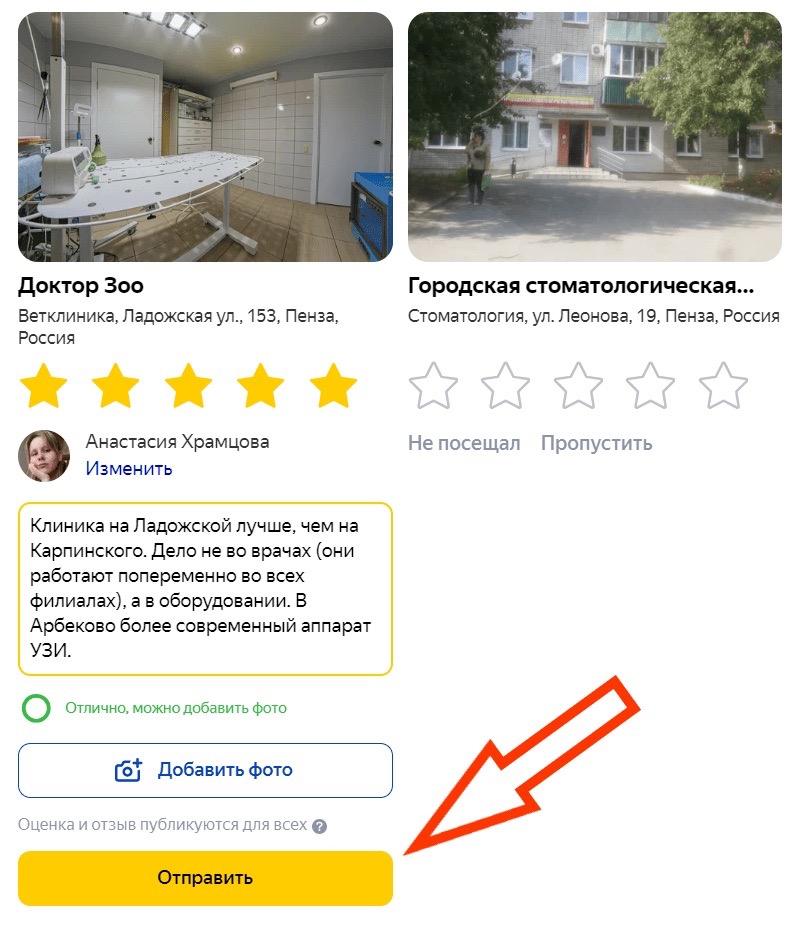
Useful Tip: If you need to change your rating, you can edit it in any of the Yandex services listed above.
When Yandex Moderation May Reject a Review
Before reviews are published, they go through moderation, which has two stages: automatic and manual. The first stage involves AI scanning the text for prohibited words or images. The neural network also analyzes the reviewer’s profile, IP address, and behavior patterns.
In the second stage, moderators manually check the review for advertising, truthfulness, and template-like content.
What Reviews Yandex Moderators May Deem Unreliable:
- Reviews written from a new account. It’s suspicious when a fresh profile immediately starts posting large-scale positive (or negative) ratings.
- The reviewer’s interests don’t align with the company being reviewed. For example, if you’re interested in teddy bears but write a review for a fishing store.
- The reviewer’s location or IP address doesn’t match the company’s location. For instance, if you live in Saransk but post a review about a business in Taganrog.
Tip: Set up your proxy properly on your device before submitting reviews.
- Template reviews. If the review can be applied to any organization and lacks specifics, Yandex will flag it as fake.
Tips for Passing Yandex Moderation
To pass moderation, avoid the pitfalls mentioned above and follow Yandex’s recommendations.
Lifehack: A few days before publishing your review, interact with the organization:
- Look up the company profile in the search engine,
- Read other reviews,
- Check photos and prices,
- Call the company using the number in the profile,
- If possible, send a message via the website’s contact form,
- Create a route to the company via Yandex Maps,
- Check out similar businesses (competitors).
These actions create a history of interaction with the organization and increase your chances of passing moderation.
How to Remove a Negative Review
There are two reasons Yandex moderators may remove a negative review:
- The comment violates Yandex’s rules (e.g., includes offensive language or insults).
- You ask the customer to confirm the purchase with a receipt, and they cannot do so.
Try to resolve the issue with the customer directly and ask them to remove or edit the review. Even if that doesn’t work, other users will see that you made the effort, which can boost loyalty.
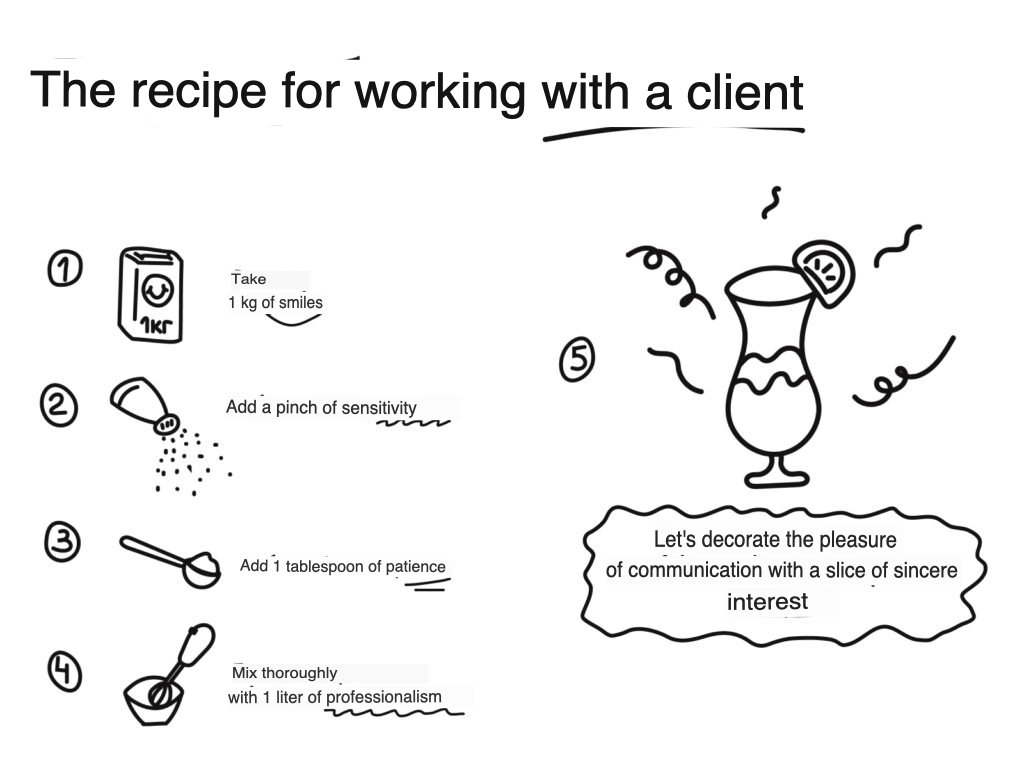
How to Improve Your Website’s Rating
- Enhance website quality. Address user complaints and improve aspects like loading speed, font size, buttons, and navigation. These details affect the overall rating.
- Encourage users to leave reviews. Add a feedback form on your website or send an email asking users to rate it. Offer a small bonus in exchange for a positive review.
- Hire an agency. Although this involves a cost, you’ll know exactly how many reviews will be posted, when, on which platforms, and with what content. Trusting professionals saves you the hassle. A good agency (like ours) will identify weaknesses in your brand’s public image and suggest an appropriate action plan.
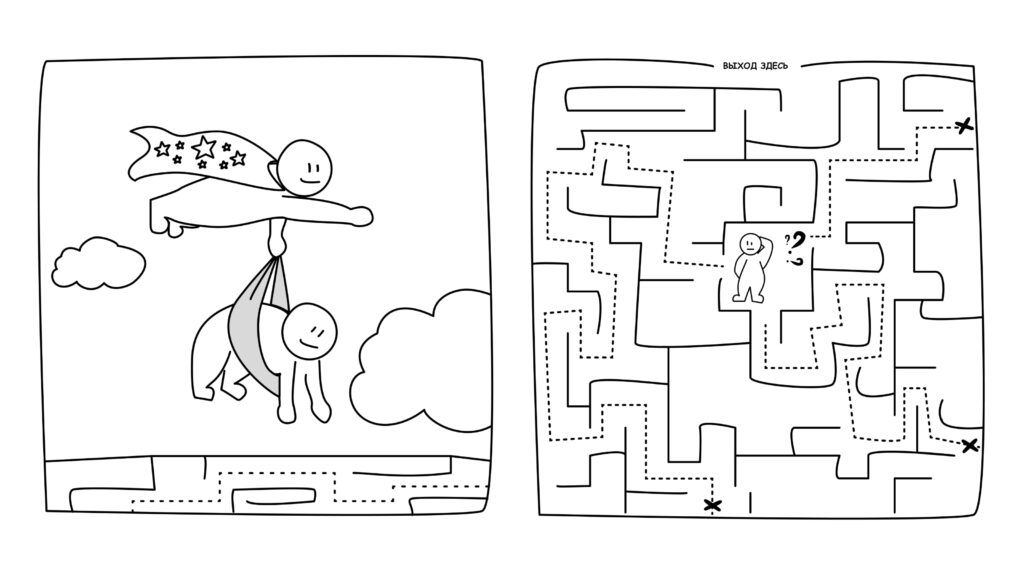
The Easiest Way to Boost Your Website’s Rating
If improving your website isn’t enough and customers aren’t leaving positive reviews, turn to us. We can help raise your site’s rating and visibility in search results. Working with us, you’ll get natural-looking reviews published from well-established accounts.
🚀 Why Choose Pobeda Digital?
- We create a publication plan based on your needs and current situation.
- We approve review texts and consider your preferences.
- We provide weekly reports in an updated online format.
- Your personal manager is available from 10 AM to 7 PM (MSK).
Fill out the form below, and together we’ll find the optimal solution to your task!
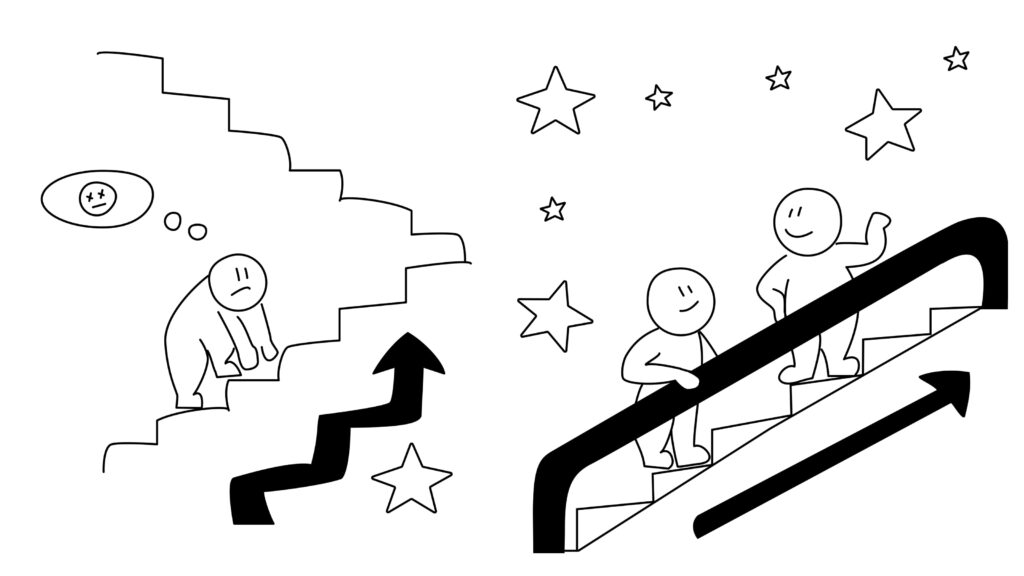
0 Comments on "How to Improve Your Website Rating on Yandex"